概要¶
Nays2DVにおける主な操作手順は以下のとおりである,
Nays2DVの起動¶
iRIC上でのNays2DVの起動は以下の通りである.
iRICを起動し,以下の画面で[新しいプロジェクト(N)] をクリックする.
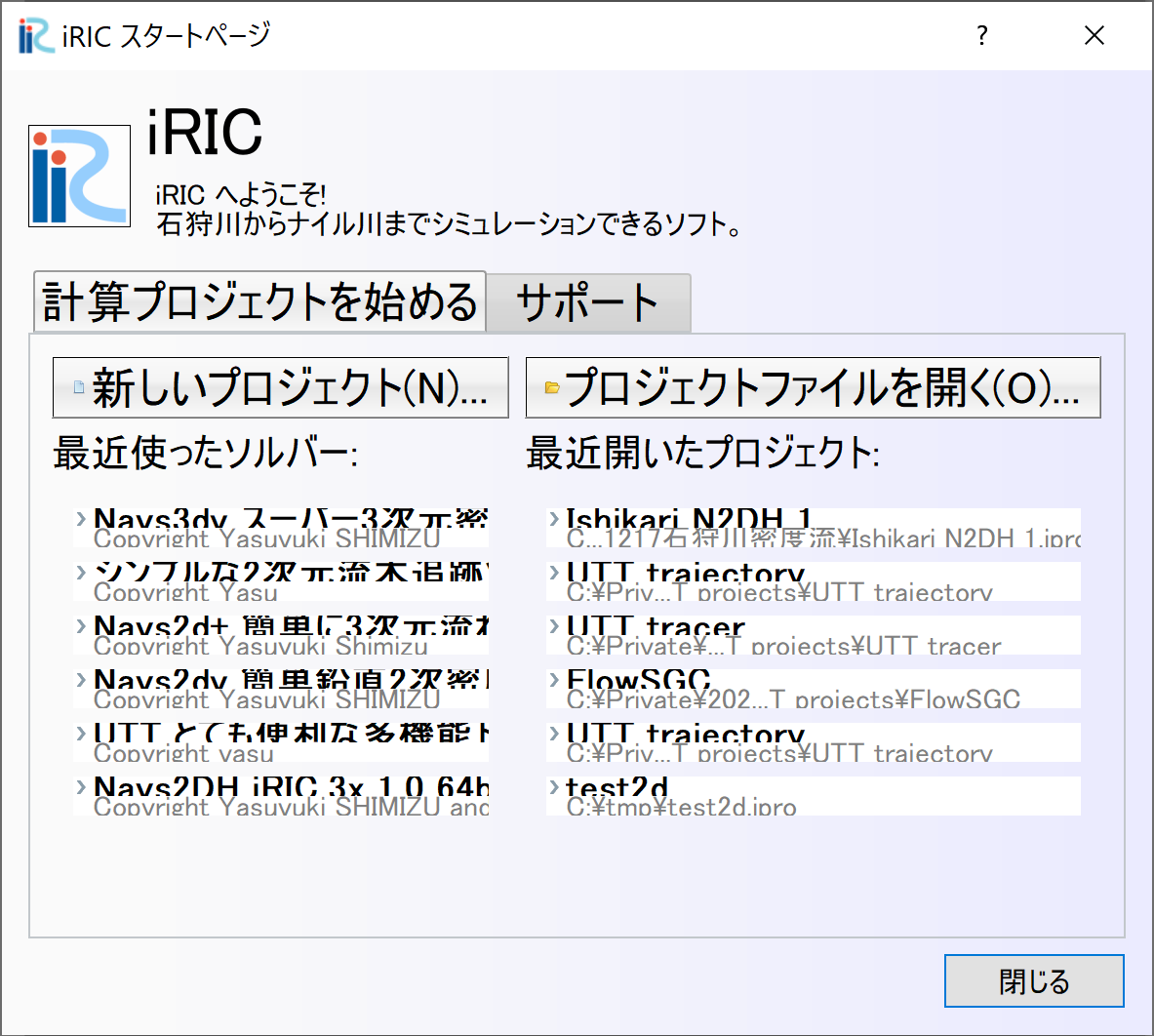
Figure 1 : Create new project_1¶
[ソルバーの選択] の画面 Figure 2. で [Nays2dv簡単鉛直2次元モデル] をクリックし[OK]をクリックする.
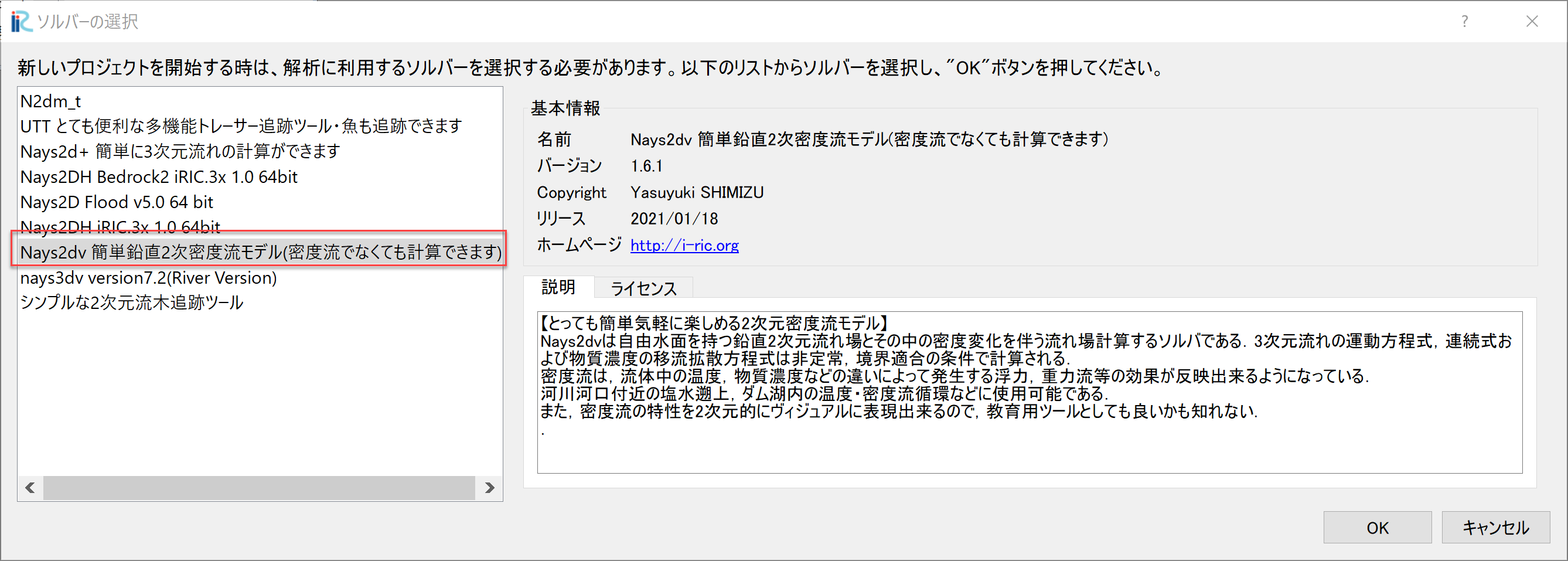
Figure 2 : Create new project_2¶
タイトルバーに 無題-iRIC 3.x.xx.xxxxと書かれた [Nays2dv 簡単鉛直2次元モデル] と書かれた画面が現れ Figure 3.
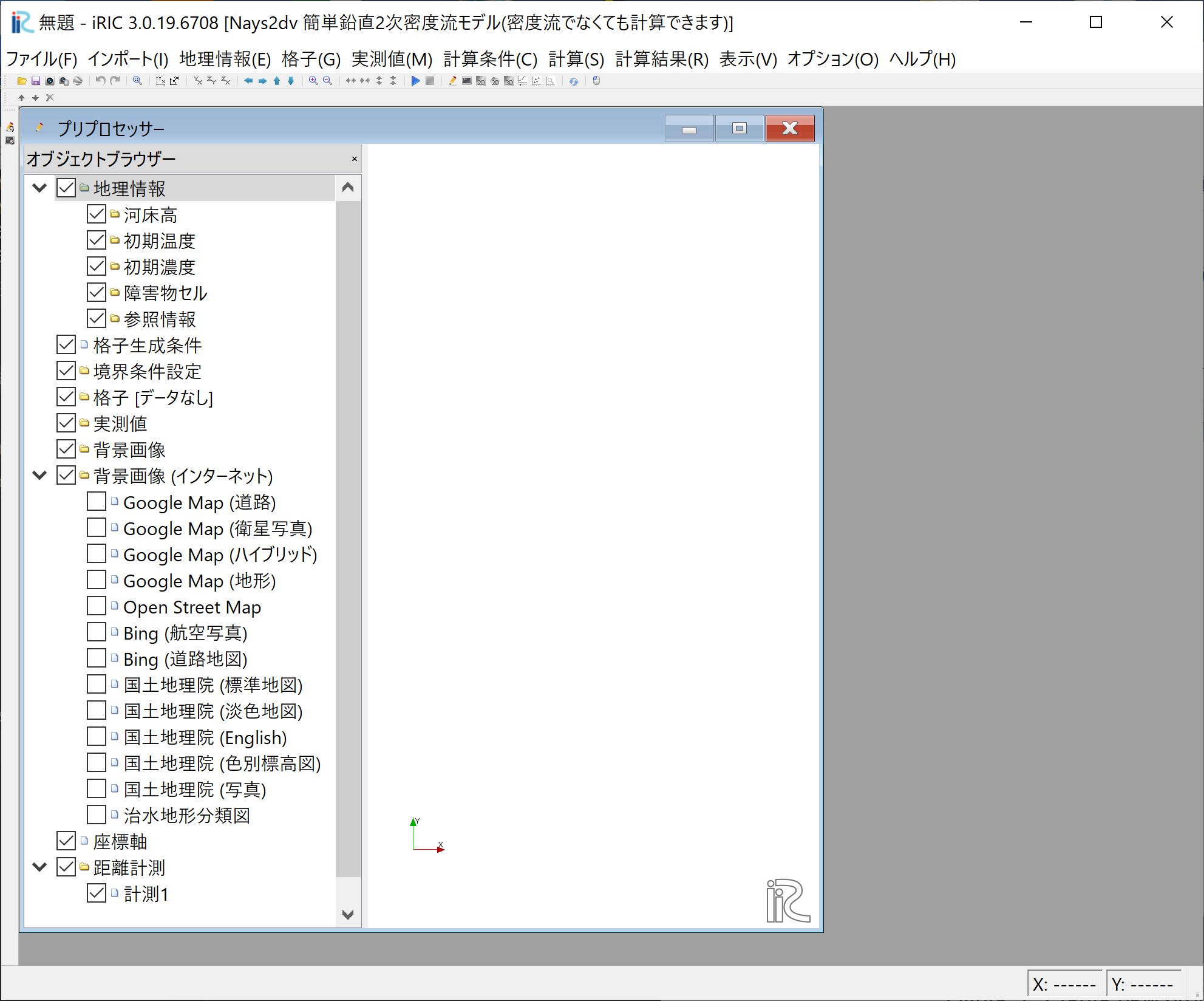
Figure 3 : Create new project_4¶
Nays2dvの使用準備が完了となる.
この後,下記の手順となるが,実際の操作方法は次章の計算事例集で説明する.
・格子の作成
・計算条件設定
・計算実行
・計算結果を表示