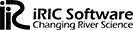
Hello,
I’m a beginner starting to use FaSTRMECH (iRIC v4). I’m following the tutorial but I couldn’t choose “TIN” or “template” while doing mapping (as shown in the attached snapshot). Could anyone tell me how I can change the mapping settings?
Thank you so much for your answers,
Jason
コメント
Hi Jason
iRIC v4 changed the way to access the “Geographic data mapping setting”.
You can change the mapping method by opening “Mapping setting” from the menu that appears when you right-click the drawing area while the point cloud data is selected in the object browser.
Check out the video below.
https://i-ric.org/webadmin/wp-content/uploads/2023/08/MappingSetting.mp4
We apologize for not updating the manual in time for the software update.
Keita