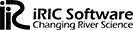-
iRIC / iRIC Software
Please describe the order of operations producing a crash in detail through the Contact page along with your PC spec and Operating System.
Please tell us the operation orders in detail when iRIC crashed by Contact page. Also please let us know your PC spec and Operating system version.
RIV file cannot be imported successfully.
Not placed where you want it.There are the following possibilities.Review the settings referring to the manual.:
1. The XY coordinates of the riv data are switched
2. The digit of the coordinate value of riv data is wrong. (Is it in m units?)
3. The geodetic datum is wrong.https://iric-gui-user-manual.readthedocs.io/en/latest/06/01_riversurvey.html
The riv file can also be created using the following tools.
■RivMaker
Option > Tool > RivMaker
Importable data
Refer to the following for the data formats that can be imported.
https://iric-gui-user-manual.readthedocs.io/en/latest/06_files.html
You can also import geographic information from the web using the following methods.
https://iric-gui-user-manual.readthedocs.io/en/latest/03/03_09_02_geographic_data_from_web.html
-
Web Site
I would like to change my email address that is registered in the iRIC website.
I would like to change my login password.
You can change it at Member “Menu>Edit Profile”.
-
Event
I would like you to hold a iRIC workshop in my hometown. Is it possible?
It may be possible. So please let us know the place and date that you want from Contact page.
-
Nays2DH&Nays2DFlood
Difference between CIP method and upwind difference method.
CIP method is a high-order finite-difference method. By using a cubic polynomial as an interpolation function, numeric diffusion is reduced, thus enabling high-precision local interpolation.
CIP method can calculate advection more accurately.
Upwind Scheme is less likely to calculatiton failure.
Does it support latitude and longitude?
iRIC 3.0.3 or later supports latitude and longitude display, but Nays2DH and Nays2DFlood cannot be calculated with latitude and longitude.
Set it by converting to the rectangular plane etc.
When the calculation does not proceed, (Even if output starts after 0 sec, no error message is output and calculation does not proceed.)
Set the output start after 0 seconds, set the output interval short, and check the water surface shape and flow velocity distribution at the beginning of the calculation. The riverbed slope may be reversed. Set the riverbed gradient used for uniform flow calculation to a fixed value, and set an arbitrary gradient.
When the calculation stops immediately, (“Uniform Flow Calculation didn’t coverge (main)” is displayed)
Calculation of initial water surface shape (equal flow calculation) has failed. This may be caused by the riverbed slope being reversed. Set the riverbed gradient used for uniform flow calculation to a fixed value, and set an arbitrary gradient.
When the calculation stops immediately, (“Non-uniform Flow Calculation didn’t coverge (main)” is displayed)
Calculation of initial water surface shape (unequal flow calculation) has failed. This may be due to the mixture of normal flow. Change the initial water surface shape to uniform flow calculation.
When the calculation stops during the calculation, (“Calculation failure” is displayed)
Calculation is divergent. Try reducing the calculation time step, increasing the calculation grid interval, or adjusting the riverbed height of the high-speed flow point.
When the calculation stops during the calculation, (“access violation” is displayed)
Refer to invalid grid information. Review the merge point information, mixed particle size settings, and mapping information.
When the calculation stops during long-term calculation, (error message is not displayed and GUI is down)
The file size may be the cause. Try increasing the calculation time step, increasing the output interval, or reducing the number of meshes.
-
Nays2DH
Is it possible to change the supply amount of sediment?
The sediment discharge at the upstream can be adjusted according to the calculation conditions.
The adjustment method is set as a ratio to the dynamic equilibrium sediment discharge rate.
Calculation conditions> Solver type: + Advanced, Morphological changes: Valid, Boundary conditions> Adjustment of sediment discharge at the upstream
I don’t know how to set the grain size distribution of the exchange and sediment layers.
There are many ways to do that, please refer as an example.
“Thickness of bedload layer” : Maximum grain size(dmax) or d90 etc.
“Thickness of deposited layer” : 2dmax etc.
The calculation considering the confluence of the tributaries does not work.
Currently, the GUI is being improved so that a calculation grid corresponding to the confluence can be created.
Until then, set the confluence information while referring to the manual.
https://i-ric.org/solvers/nays2dh/
If the calculation does not progress well, calculation of the initial water surface shape may not have been calculated correctly. See also “When the calculation does not proceed or stops”.
-
Nays2DFlood
Calculation does not progress “Inflow point is zero” is displayed.
The inflow boundary need to be set on the boundary within the range including multiple grid points. In addition, at least one inflow point need to be set on the upstream side.