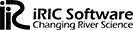
It seems that when exporting results in iRIC 4.0, the images and videos are generated in noticeably lower resolution and less clarity compared to iRIC 3.0. We have observed that the output appears less sharp and of lower quality.
Could you please confirm if this is a known issue and provide guidance on how to export high-resolution images and videos in iRIC 4.0?
Thank you for your support.
コメント
Upon further inspection, I found that when outputting over a wide domain, the resolution of the polygons appears lower, but when zooming in on the domain, I was able to obtain clearer polygon images and videos. On a 4K monitor, I could achieve even sharper image and video outputs. If possible, I would greatly appreciate it if future versions could consider enabling high-resolution image and video exports regardless of the monitor’s maximum resolution.
Upon trying again, I found that there is actually a menu to adjust the size of the visualization window. It turns out that the window size can be set larger than the monitor resolution, and the view can be navigated using scroll bars, allowing the enlarged window to be exported as an image. I think this is a very useful feature.
My previous inquiry was about increasing the image resolution (such as by raising the DPI), but it seems that simply adjusting the window size already achieves this. The current menu options are very practical and helpful! Thank you!