News
We announce software update information and other activities like new solvers or capabilities here. For workshop information, see Events.
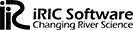
We announce software update information and other activities like new solvers or capabilities here. For workshop information, see Events.
iRIC software has been updated today!
Update Contents
1. Edit function for Cross Section data
2. Georeference function
3. Simple calculation for Calculation result
Modification
nothing
Bug Fixes
nothing
————————————————–
Operation Order for the iRIC update
Click “Option>Maintenance” on iRIC Menu bar.
Click “Close iRIC and launch iRIC Maintenance”
Click “Next” and you can see update information
Click “Next” and the update would be started.
Update would be completed when you see the window.
Click “OK”.
————————————————–
Operation order for Adding New SolverAdd
Click “Option>Maintenance” on iRIC Menu bar.
Click “Close iRIC and launch iRIC Maintenance”
Check “Add or remove components” and Click ”next”
Check the solver you want to install and Click ”next”
Click ”Update@ and updating starts