News
We announce software update information and other activities like new solvers or capabilities here. For workshop information, see Events.
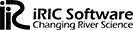
We announce software update information and other activities like new solvers or capabilities here. For workshop information, see Events.
The URL for obtaining “国土地理院 標高タイル(基盤地図情報数値標高モデル ○○)” has changed as follows.
http://cyberjapandata.gsi.go.jp/xyz/〇〇/{z}/{x}/{y}.txt
↓↓↓
https://cyberjapandata.gsi.go.jp/xyz/〇〇/{z}/{x}/{y}.txt
Therefore, follow the steps below to set the acquisition URL to https.
1. Update iRIC v4 to the latest version with iRIC Maintainance.
2. Open the iRIC GUI and open the “Options” -> “Preferences” dialog.
3. Open the “Web Elevation Data” tab and press the “Restore Defaults” button at the bottom right.
4. Do the same for the “Background Image (Internet)” tab.
5. Press the “OK” button in the dialog to reflect the settings.
* If you do the above operation, the list of URLs will be restored to the default settings. Please note that if you have manually added the URL, it will disappear.