News
We announce software update information and other activities like new solvers or capabilities here. For workshop information, see Events.
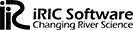
We announce software update information and other activities like new solvers or capabilities here. For workshop information, see Events.
In iRIC v4, you can use Google Maps as a background image by default. However, for users of iRIC prior to the update of version 4, the following steps are required:
By following the above steps, the settings for available Google Maps and satellite images will be saved in iRIC.