News
We announce software update information and other activities like new solvers or capabilities here. For workshop information, see Events.
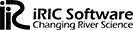
We announce software update information and other activities like new solvers or capabilities here. For workshop information, see Events.
We updated the iRIC Software today. Please update and try it !
1.Main Updated Contents
– Import/Export function for Grid shape and its attributes as CSV format
Grid attributes not only Grid shape can be imported and exported as CSV.
– Raster data including time seriese can be imported as Geographic data
Raster data can be imported as Geographic data. GeoTIFF and Arc/Info ASCII can be used for this function. Furthermore, Time series data such as precipitation data can be imported using this function.
– Function to show characters on Visualization Window
This fucntion can show characters that you want and calculation result values such as Discharge and Depth etc. on Visualization Window. You can use this function by scripting by JavaScript.
– Speeding up for importing Esri Shapefile
Function to import a Shapefile for polygons has been speeding up.
– Export calculation result on arbitrary lines
You can extract calculation result values and draw a graph along a cross section and a river center line which you can specify by mouse click.
– Display the Date on Visualization Window
Actual Year, Month, Day, Time can be shown on the Visualization Window.
2.minor updates
・Changed a fortmat for a movie output from WMV to MP4
・Changed the format for a Google Earth Street view output from KML to KMZ
・Font for Time, Title and Measurement tool can be specified
・“Calculation Condition” is always displayed on MENU bar.
3.For Solver Developer
– Function to output calculation result at grid Edge like node and cell
-Function to output a String as calculation result
– Function to output particles by grouping them
4.Bug Fixes
Several bugs have been fixed.
5. Operation Order for the iRIC update
Click “Option>Maintenance” on iRIC Menu bar.
Click “Close iRIC and launch iRIC Maintenance”
Click “Next” and you can see update information
Click “Next” and the update would be started.
Update would be completed when you see the window.
Click “OK”.
————————————————–
Operation order for Adding New SolverAdd
Click “Option>Maintenance” on iRIC Menu bar.
Click “Close iRIC and launch iRIC Maintenance”
Check “Add or remove components” and Click ”next”
Check the solver you want to install and Click ”next”
Click ”Update@ and updating starts