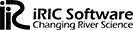
The attached image show the display issue I’m having when using iRIC. Has anyone else had this issue and are there any suggestions on what might be causing it. I have tried un-installing and re-installing the software and doesn’t seem to make a difference. I do not have this issue on my other computer and I have updated all the video drivers.
コメント
The pink line problem! There are two potential ways to fix this. First, if you have a graphics card, go to Graphics Settings on your computer, choose Apps and specifically tell your computer to use your graphics card for iRIC- it’s currently not doing so. This change came with Windows 10 H1- Apps can use different graphics drivers and windows chooses what you get if you don’t specify explicitly. If you don’t have a graphics card, (bad for using iRIC) then the pink lines just means that your Intel graphics driver is out of date. Get the latest one on the Intel site and the lines will go away.