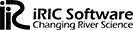
The model does not run, and throws this error message:
forrtl: severe (29): file not found, unit 44, file c:\tmp\tmp.d
Image PC Routine Line Source
nays2d+.exe 00007FF63DFD236A Unknown Unknown Unknown
nays2d+.exe 00007FF63DFA8824 Unknown Unknown Unknown
nays2d+.exe 00007FF63DED1401 Unknown Unknown Unknown
nays2d+.exe 00007FF63E03422E Unknown Unknown Unknown
nays2d+.exe 00007FF63E0346F4 Unknown Unknown Unknown
KERNEL32.DLL 00007FF9E00E7C24 Unknown Unknown Unknown
ntdll.dll 00007FF9E102D721 Unknown Unknown Unknown
コメント
Thank you for using Nays2d+.
Sorry for inconvenience it is a bug. We will fix it as soon as possible.
But you can still run the solver by making a folder named “tmp” at c: device.
Please try and let us know if it doesn’t work.
Yasu
I found the bug has been already fixed. Please update the Nays2d+ solver by performing ‘iRIC Software Maintenance’ which can be launched from the “Option” –> “Maintenance” from the main menu.
[SOLVED]
I updated the solver but the bug was continued. Nevertheless, I created a folder “tmp” and the solver was working ok.
Thank you for your recommendations!
Make sure you have installed Nays2D+ correctly and that it is compatible with your operating system. You may need to check the system requirements and compatibility information for the version of Nays2D+ that you are trying to use.Check that you have the correct inputs and data files. Nays2D+ requires input files such as mesh files, boundary condition files, and material property files to run. Make sure that these files are in the correct format and that they are in the correct location.Check that your computer has the necessary software and drivers installed. Nays2D+ may require additional software or drivers to run, such as a specific version of Java or graphics card drivers. Check the documentation for Nays2D+ to see if any additional software is required.Try running Nays2D+ in compatibility mode. Depending on your operating system, you may be able to run Nays2D+ in compatibility mode for an earlier version of the operating system. This can sometimes resolve compatibility issues.if you’re looking to improve your coding skills or learn new technologies, Cetpa Infotech offers a range of courses and training programs to help you stay up to date with the latest developments in the field. Check out our website for more information.