News
We announce software update information and other activities like new solvers or capabilities here. For workshop information, see Events.
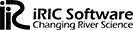
We announce software update information and other activities like new solvers or capabilities here. For workshop information, see Events.
iRIC software has been updated today!
<New Functions and Improvements>
1.Improvement of the output function for Google Earth KML with imageries
You had to specify the lon-lat number to output a KML file for Google Earth with imageries. This improvement makes us to output it just only specifying the coordinates system for your calculation.Gene
2.General Grid generation tool is released
General Grid generation tool is released. It makes us possible to generate a structured grid for complicated channels such as diversion river and confluence etc.
<Bug Fixes>
1.Several responses of the right clicking action on object browser were crazy. Those were fixed.
2.Vector magnitude values were shown as zero on the Graph window in which the horizontal axis is set to as “Time”. Those were fixed.
3.Polygons and polylines which are outputted by solvers were sealed backside of Background imageries. Those were fixed.
————————————————–
Operation Order for the iRIC update
Click “Option>Maintenance” on iRIC Menu bar.
Click “Close iRIC and launch iRIC Maintenance”
Click “Next” and you can see update information
Click “Next” and the update would be started.
Update would be completed when you see the window.
Click “OK”.
————————————————–
Operation order for Adding New SolverAdd
Click “Option>Maintenance” on iRIC Menu bar.
Click “Close iRIC and launch iRIC Maintenance”
Check “Add or remove components” and Click ”next”
Check the solver you want to install and Click ”next”
Click ”Update@ and updating starts